What To Do When Your Laptop Is Damaged in a Car Accident
Losing a laptop in a car accident can be a major bummer, especially if it’s your workhorse for school or the office. But don’t fret just yet! There are steps you can take to minimize the damage and get your laptop back up and running.
-
First Things First:
- Stay calm and assess the situation. Take a deep breath and check yourself for injuries. Don’t be a hero, folks! If you’re hurt, get medical attention immediately.
- Secure your laptop. If it’s loose, put it in a safe place where it won’t get further damaged. Wrap it in a towel or blanket to cushion it from the elements.
- Document the damage. Take pictures of your laptop from all angles, paying close attention to any dents, scratches, or broken parts. This will help you with insurance claims later on.
-
Insurance:
- File a claim with your car insurance company. Most car insurance policies cover damage to personal belongings inside your vehicle.
- Provide your insurer with the documentation you took of the damage. They’ll need to assess the extent of the damage and determine if your laptop is covered.
- Check your homeowner’s or renter’s insurance. In some cases, these policies may also cover damage to your laptop.
-
Repair Options:
- DIY: If you’re feeling handy, you can try to repair your laptop yourself. However, this is not recommended if you’re not confident in your tech skills.
- Professional repair: If you’d rather leave it to the pros, take your laptop to a reputable repair shop. They’ll be able to diagnose the problem and give you a quote for the repair.
- Replacement: If the damage is too severe, you may need to replace your laptop. Check with your insurance company to see if they will cover the cost of a replacement.
-
Data Recovery:
- If your laptop is still under warranty, contact the manufacturer. They may offer free data recovery services.
- Try using data recovery software. There are a number of software programs available that can help you recover data from a damaged laptop.
- Consult a data recovery specialist. If you’re unable to recover your data yourself, you can consult a professional data recovery specialist.
Laptops are like trusty sidekicks in today’s fast-paced world. Losing one to a car accident is like losing a limb! But don’t despair. By following these steps, you can minimize the damage and get your laptop back up and running in no time. Remember, it’s not the end of the world if your laptop gets banged up. It’s just a chance to upgrade to a newer, faster model!
Laptop damaged in car accident? Here’s what to do
Oh no! You’ve been in a car accident, and your laptop took a hit. What do you do now? Don’t panic! Here are some steps you can take to assess the damage and get your laptop back up and running.
Assess the damage
First, check your laptop for any obvious damage. If the screen is cracked or the casing is broken, it’s likely that the laptop has been damaged. Other signs of damage include:
- Dents or scratches on the exterior
- Loose or missing keys
- A flickering or distorted screen
- Difficulty turning on or staying on
- Unusual noises coming from the laptop
If you see any of these signs, it’s important to take your laptop to a qualified repair technician as soon as possible. They can assess the damage and recommend the best course of action.
What to do if your laptop is damaged
If your laptop is damaged, there are a few things you can do:
- File a claim with your insurance company. If you have insurance, you may be able to file a claim to cover the cost of repairs.
- Take your laptop to a repair shop. A qualified repair technician can assess the damage and recommend the best course of action.
- Try to fix it yourself. If you’re feeling adventurous, you can try to fix the laptop yourself. However, it’s important to note that this can be risky, and if you’re not careful, you could damage the laptop further.
Tips for preventing laptop damage in the future
Here are a few tips to help prevent laptop damage in the future:
- Use a laptop case. A laptop case can help protect your laptop from bumps and scratches.
- Be careful when transporting your laptop. Don’t drop your laptop or bang it against things.
- Don’t eat or drink around your laptop. Spills can damage your laptop’s electronics.
- Keep your laptop away from extreme temperatures. Heat and cold can damage your laptop’s components.
- Back up your data regularly. If your laptop is damaged, you’ll be glad you have a backup of your important files.
Laptop Damaged in Car Accident: What to Do
If you’re the unfortunate victim of a car accident, the aftermath can be overwhelming. Amidst the chaos, it may not even occur to you that your laptop, a modern-day lifeline, could be damaged. But if it is, don’t despair. Here’s a step-by-step guide to help you navigate this technological mishap:
Gather Evidence
Imagine your laptop as a witness to the accident. Its damaged state holds valuable evidence that will bolster your case. Document the incident thoroughly: snap pictures of every dent and scratch, obtain a copy of the police report, and if possible, secure a statement from the other driver.
These records will serve as irrefutable proof of the accident and the extent of the damage. They will be especially helpful if you have to go through insurance or file a claim. Like a detective piecing together clues, gather all the evidence you can to build a solid case.
Remember, it’s like a legal jigsaw puzzle – every piece adds to the bigger picture. Don’t hesitate to request additional documentation or take extra photos. The more evidence you have, the stronger your claim will be.
Laptop Damaged in Car Accident? Here’s What to Do
Oh no! Your laptop has become collateral damage in a car accident. You’re probably feeling stressed and overwhelmed, but don’t worry – we’ve got you covered. Here’s a step-by-step guide on what to do when your laptop gets damaged in a car accident:
Document the Damage
The first thing you need to do is document the damage to your laptop. Take pictures or videos of the damage, and note down the date, time, and location of the accident. You should also get a copy of the police report, if there was one.
Contact your insurance company
Once you have gathered evidence, you should contact your insurance company. If your car or renter’s insurance policy covers accidental damage, they will be able to help you file a claim and get your laptop repaired or replaced.
Get a repair estimate
Before you file a claim, you’ll need to get a repair estimate from a qualified technician. This will help you determine the cost of repairing or replacing your laptop.
File a claim with your insurance company
Once you have a repair estimate, you can file a claim with your insurance company. Be sure to include all of the documentation you have gathered, including the pictures or videos of the damage, the police report, and the repair estimate.
Follow up with your insurance company
Once you have filed a claim, you’ll need to follow up with your insurance company regularly to check on the status of your claim. You should also keep all of your documentation organized in case you need to provide it to your insurance company again.
Negotiate with your insurance company
If your insurance company offers you a settlement that you’re not happy with, don’t be afraid to negotiate. You can always try to get a higher settlement by providing additional documentation or by arguing your case.
Additional tips
Here are a few additional tips for dealing with a laptop damaged in a car accident:
- Don’t panic. It’s natural to feel stressed after a car accident, but it’s important to stay calm and collected. This will help you think clearly and make the best decisions for yourself and your laptop.
- Be prepared to provide documentation.Your insurance company will need to see proof of the damage to your laptop, so be sure to gather all of the necessary documentation.
- Be patient. Filing an insurance claim can take time, so be patient and don’t give up. If you have any questions or concerns, don’t hesitate to contact your insurance company.
- Get a second opinion. If you’re not happy with the repair estimate that you get from your insurance company, you can always get a second opinion from a different qualified technician.
Oh no! Your laptop took a tumble in the car accident, and now it’s not working properly. Don’t panic! Here’s what you need to do:
First, assess the damage. Is the screen cracked? Are there any dents or scratches? If the damage is minor, you may be able to fix it yourself. However, if the damage is more severe, you’ll need to take it to a professional.
Get a professional repair
If your laptop is still under warranty, you may be able to get it repaired for free. However, if the warranty has expired, you will need to pay for repairs yourself. It’s important to get a professional repair, as attempting to fix the laptop yourself could void the warranty.
DIY repairs
If you’re confident in your ability to fix electronics, you may be able to repair your laptop yourself. However, it’s important to note that attempting to fix the laptop yourself could void the warranty. If you’re not sure if you can fix the laptop yourself, it’s best to take it to a professional.
Finding a repair shop
If you need to take your laptop to a professional, there are a few things you can do to find a reputable repair shop. First, ask your friends and family for recommendations. Second, check online reviews of repair shops in your area. Third, look for a repair shop that is certified by the manufacturer of your laptop. Furthermore, don’t be shy to ask the repair shop questions about their experience and qualifications.
What to expect during the repair process?
The repair process can take anywhere from a few days to a few weeks, depending on the severity of the damage. During the repair process, the technician will diagnose the problem and then repair or replace the damaged components. Once the repair is complete, the technician will test the laptop to make sure that it is working properly. You should also ask the repair shop for a warranty on their work in order to ensure peace of mind.
Preventing future damage
Once your laptop has been repaired, there are a few things you can do to prevent future damage. First, be careful not to drop or bump your laptop. Second, keep your laptop in a protective case when you’re not using it. Third, avoid exposing your laptop to extreme temperatures in order to promote its longevity.
A Laptop Damaged in a Car Accident: What to Do?
Suppose you’re in a car accident and your laptop takes a hit. What do you do? This guide tells you exactly what to do if your laptop gets damaged in a car accident.
Assess the Damage:
First things first, check your laptop for any visible damage. Look for cracks, dents, or scratches. If you see any major damage, it’s best to take it to a professional for repair. If there’s no visible damage, turn it on and see if it works properly.
Back up Your Data:
If your laptop’s hard drive is damaged, you may lose all of your data. It’s important to back up your data regularly, so that you can recover it if your laptop is damaged. If you don’t have a backup, you can try using a data recovery service. However, there’s no guarantee that you’ll be able to recover all of your data.
Contact Your Insurance Company:
If your laptop is damaged in a car accident, you may be able to file a claim with your insurance company. Your insurance company will likely cover the cost of repairs or replacement. Be sure to get a copy of the police report and take pictures of the damage to your laptop.
Get a Repair Estimate:
If your laptop is damaged, you’ll need to get a repair estimate from a qualified technician. This will give you an idea of how much it will cost to fix your laptop. Once you have the repair estimate, you can decide whether to repair or replace your laptop.
Decide Whether to Repair or Replace:
If your laptop is damaged beyond repair, you’ll need to decide whether to repair or replace it. If the cost of repairs is more than the value of the laptop, it may be more cost-effective to replace it. However, if you have a sentimental attachment to your laptop, you may want to consider repairing it.

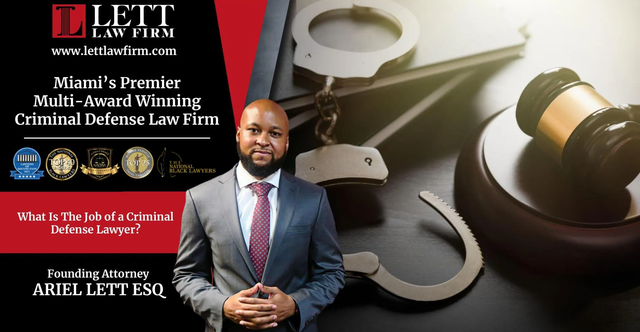



Leave a Reply